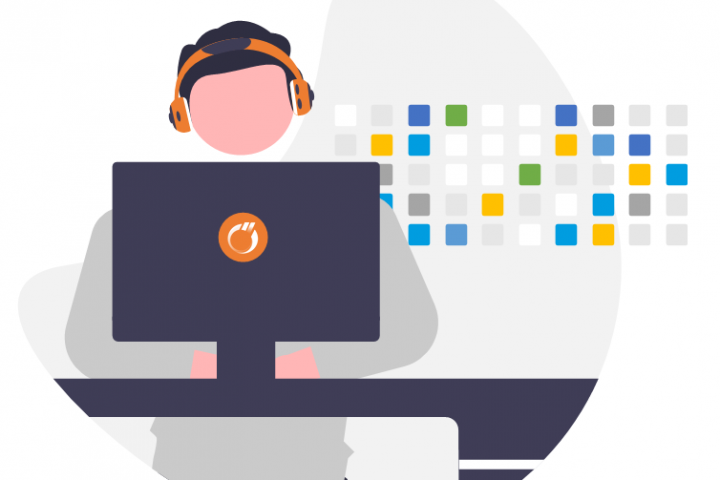In 2025, design has become an essential element in the development of SCADA applications. Users, accustomed to the intuitive, aesthetic interfaces of consumer applications, now expect the same quality in their professional tools. A study by Nielsen Norman Group shows that 79% of users are more likely to return to a well-designed application. However, making a SCADA application ergonomic remains a challenge for many integrators and customers, who are often limited by their resources. This is where Panorama Suite 2025 comes in, offering tools and functionalities to facilitate the implementation of an effective and harmonious design.
Some Good Design Practices
To maximise the effectiveness of a SCADA application, it is essential to follow certain good design practices. These practices must be aligned with the features and benefits offered by modern platforms such as Panorama.
System Design: Flexibility and Harmonisation
Flexibility and harmonisation of user interfaces (GUIs) are essential to ensure a consistent and enjoyable user experience. With Panorama Suite 2025, Codra introduces new System Design features that make this task easier. HMIs can be customised with standardised graphical themes, colour lists and fonts, ensuring visual consistency across the application. This functionality also enables real-time management of themes, adapting the interface to light conditions (day, night) and to the specific needs of users, such as those with visual impairments.
Web HMI: Flexibility and Performance
The application must be able to be used on both web and desktop, offering users a high degree of flexibility. For several versions, notably Panorama Suite 2022 and 2023, Codra has been working on improving the web HMI. Panorama Suite 2025 continues these efforts with even more advanced features. New features include a Genetec video display, additional curves with Panochart, and customisable graphic themes. These enhancements enable richer and faster data visualisation, with views up to six times faster than the previous version. This is crucial for real-time SCADA and increased responsiveness of field teams, whether they are using the application on a desktop computer or via a web browser.
Geo SCADA: Simplicity and Efficiency
Geographical monitoring is extremely useful in a SCADA application because it enables installations to be viewed on a map, making it easier to locate equipment quickly and manage interventions. However, setting up a Geo SCADA system is often perceived as complex. With Panorama Suite 2025, Codra introduces simplified Geo SCADA functionality. Users can add configurable position markers to maps without the need for complex scripts. Map integration is also simplified, requiring only configuration. These features make geographical monitoring more intuitive and accessible, even for non-technical users.
BIM: Accessibility and customisation
Integrating BIM (Building Information Modeling) data into SCADA applications can offer significant benefits, including better infrastructure management and more accurate visualisation of premises. However, this integration is often perceived as complex and reserved for experts. With Panorama Suite 2025, Codra is making BIM accessible to everyone thanks to its new native functionalities. Users can import BIM data, create and insert BIM views in mimics, and modify the display of objects (transparency, colour, masking) without the need for scripts. It is also possible to create display styles according to specific criteria (zone, threshold, etc.) and to link text to objects. These features enable advanced customisation and better exploitation of BIM data, making this technology accessible to all users.
Working with designers: a must for your ergonomics
To take full advantage of the design features offered by platforms such as Panorama, it is often beneficial to collaborate with designers, whether in-house or external. In our experience, we strongly recommend this collaboration. A partner like Assist Digital, with whom Codra works closely, can provide valuable expertise in UI/UX design.
The advantages of working with designers
- Specialist expertise: Designers bring specialist expertise in ergonomics and interface design, which can considerably improve the quality of the application.
- Outside Perspective: An outside perspective can identify potential improvements that may have been overlooked by in-house teams.
- Time savings: By outsourcing part of the design work, in-house teams can concentrate on other aspects of development, speeding up the overall process.
Partnership with Assist Digital
Codra partner Assist Digital plays a key role in many SCADA projects. Their expertise in UI/UX design enables the creation of intuitive and aesthetically pleasing interfaces, perfectly adapted to the needs of end users. This partnership ensures that applications developed with Panorama Suite 2025 benefit from best practice in design.
In 2025, design has become an essential element in the development of SCADA applications. It influences not only the user experience, but also the overall performance of teams in the field. By following good design practices and working with experts like Assist Digital, companies can create more effective, accessible and efficient monitoring applications. The new version of Panorama Suite 2025, with its advanced design features, provides an ideal framework for achieving these goals.