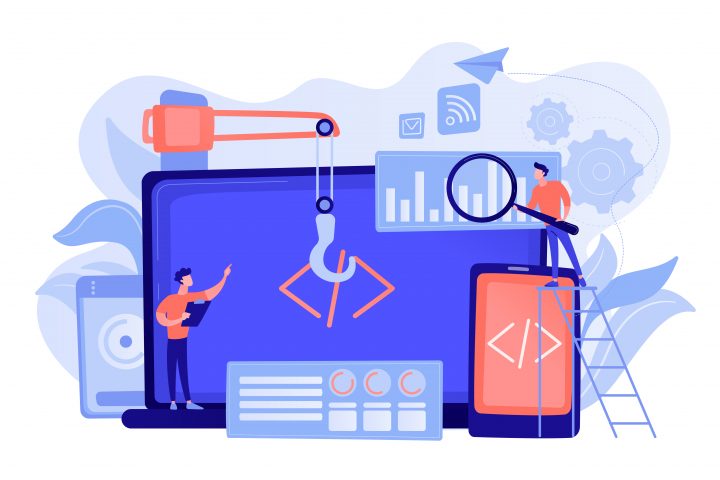In the world of industrial monitoring, there is often a gap between the possibilities sold by SCADA systems and the reality on the ground. Developing SCADA applications is often seen as a long, complex and expensive process, requiring specialist expertise and constant maintenance. At Panorama, we have worked tirelessly to bridge this gap. For several versions, notably PS2022 and PS2023, we have focused on ease of development. With our latest release, Panorama Suite 2025 (PS2025), we’re continuing this work to make the development of SCADA applications simpler and more effective than ever before.
The Challenges of Developing SCADA Applications
Script complexity
One of the main difficulties encountered by developers and integrators is the complexity of the scripts required to automate monitoring processes. According to a recent study, almost 60% of developers believe that writing and maintaining scripts is the most time-consuming and complex task. Scripts often have to be written in specific languages, requiring specialist expertise and ongoing training.
Development time
The time required to develop a SCADA application is often underestimated. A survey of 500 integrators revealed that developing a SCADA application can take an average of 6 to 12 months, or even longer for complex projects. This is mainly due to the need to code specific functionalities, test scripts and correct bugs.
Maintenance and durability
Once the application has been developed, maintenance becomes another challenge. SCADA systems need to be constantly updated to keep pace with changes in installations and technologies. According to one study, 40% of the costs associated with a SCADA application are devoted to maintenance. Scripts need to be regularly revised and optimised, which requires significant human and financial resources.
Access Rights Management
Managing access rights is also a critical point. SCADA applications need to ensure that only authorised people can access certain functions or data. Configuring access rights can be complex and time-consuming, especially in environments where roles and responsibilities change frequently.
Panorama makes life easier
Simplifying scripts
With the new version of Panorama, many of the scripts needed to automate SCADA processes can now be replaced by native functions. For example, changing the main or the embedded view, executing a list of commands can all be done without writing complex scripts. This considerably reduces the time and effort required to develop SCADA applications.
New Development Language: C#
The integration of the C# language into Panorama is a real revolution. C# is a modern and powerful programming language, offering highly ergonomic development tools. The powerful error handler and integrated debugger enable bugs to be detected and corrected more quickly. What’s more, the strong typing of objects and the input help reinforce validity checks, thereby reducing errors.
Over the years, the integration of the C# language into Panorama has become a matter of course. Its development tools are highly ergonomic, with a powerful error handler and a debugger that allows you to use tools such as VSCode (free) or Visual Studio. The strong typing of objects helps with input, automatically proposing the functions and variables available, which reduces errors. Methods return explicit types, making the code easier to understand and maintain.
For users used to VBScript, the transition to C# is very easy. There are many similarities between the two languages, and comprehensive online help is available. In addition, a conversion tool is being developed to make the transition even easier.
Component Methods
Panorama also introduces component methods, coded in C#. These methods can be used to define a set of actions to be performed on a specific object. In more complex cases, scripts become easier to use, reducing the need for user classes and simplifying orchestration between scripts. A single script can be sufficient for complex tasks, greatly simplifying development and improving performance.
Access Rights Management
The new version of Panorama enables access rights to be managed more precisely and more quickly. Rights can be configured according to geographical zones and operator skills, with filtering by HMI view (desktop or IHM web) and alarm filtering. The use matrix is simpler to create, but remains optional. An object that is not restricted will be accessible to all users of the application, which simplifies configuration and reduces the risk of errors.
Reduced development and maintenance time
Thanks to these new features, the development time for SCADA applications is considerably reduced. Maintenance operations are also easier and less necessary, making applications more durable. Developers and integrators can focus on optimising monitoring processes rather than managing scripts and bugs.
Developing SCADA applications remains a major challenge for many customers and integrators. However, the new version of the Panorama platform, Panorama Suite 2025 (PS2025), provides concrete solutions to simplify and accelerate this process . Thanks to the integration of the C# language, component methods and fine-tuned management of access rights, Panorama is perfectly suited to the needs of developers and integrators. With PS2025, we are continuing to make the development of SCADA applications more accessible and more efficient, bridging the gap between theoretical possibilities and the reality on the ground.