WEB HMI : Your SCADA available via a simple HTML5 browser
Codra’s Web HMI enhances Panorama’s Mobile and Desktop HMI to enrich your user experience. Now, from any desktop PC, tablet or smartphone with a simple HTML5 web browser, you can control and operate your installations in real time. Its flexible implementation and simplified infrastructure makes it easy to deploy this type of HMI, giving a greater number of users access to the SCADA applications.
By opting for Panorama’s Web HMI (Human Machine Interface), you have a “thin client” with the same display and control capabilities as your desktop workstation. What you have is a powerful, complete, state of the art Panorama application that is displayed directly in your browser (Chrome, Firefox or Microsoft Edge).
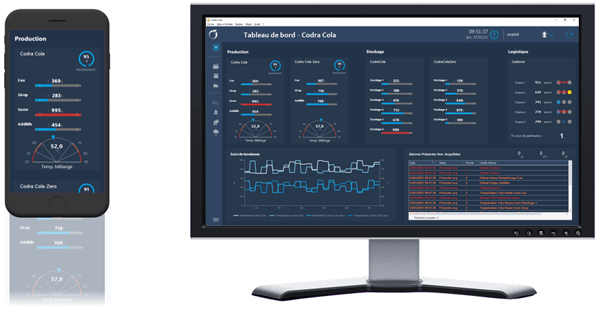
Insert: But what is an HMI? A Human Machine Interface (HMI)* enables an operator to interact with machines or devices that communicate with each other. It presents users with basic information from PLCs or more elaborate information derived within the SCADA* (Supervisory Control and Data Acquisition). Whether local or mobile, HMIs give users a real-time overview of the situation, thus enabling them to make appropriate, informed decisions and to manage their processes and installations much more efficiently.
Who would use a Web HMI?
Simplified implementation for the IT department to merge OT and IT
The use of a Web HMI does not tie anyone to a particular piece of hardware or installation, as it can be done from any “general-purpose “ computer workstation in your fleet. For the IT department, there is no longer any need to deploy and administer specific software on client workstations. Infrastructure management is therefore easier to keep track of: no more complex management of available or compatible hardware, no more opening and managing of dynamic ports! Simply use the web links already present, thus merging business needs (OT) and IT constraints. .

Enabling the daily work of operators
With this new Web HMI, Codra has used web programming standards (Angular) to enable secure access to your operational data (subject to their authorisation) for all of the company’s stakeholders: workshop foreman, production manager, process engineer, maintenance technician, quality, the finance department, etc. A simple internet browser is all that is needed, on whatever hardware device is available. All users have access to SCADA information, in line with the access rights linked to their profile, and regardless of the device they are using.

One of the keys to a company’s digital transformation is the issue of mobility. In order to support customers’ innovations, Codra now offers a Web HMI that addresses such issues. In your control room, alongside a machine, working on a gas network in the city centre, on a hydro dam on a mountainside, or simply working from home, etc., the SCADA application for your industrial control system or your BMS will be available, in line with your defined security rules, from anywhere, any time, and through a single, unified technological platform.
Boost your responsiveness when in the field! Gain efficiency, with no more unnecessary trips to the control centre, no more tiresome calls to trigger work orders. Save your time and increase your productivity!
Giving free rein to integrators’ creativity
Creating, managing and maintaining applications is simplified for Panorama integrators:
- Panorama Studio remains the only design workshop your need for your applications;
- Both Desktop and Web HMIs have shared parameter settings;
- There’s only one SCADA application to maintain;
- The web server is integrated directly into the Panorama environment;
- No more sometimes complex communication links to configure between servers and clients.
In addition, as the technical installations evolve, the addition of new mimics and/or graphic objects is transparent irrespective of whether Desktop or Web HMIs are used. Thanks to a dedicated tool, migrating the graphical part of a “Desktop” application to “Web” is fully automated.

What’s happening under the bonnet?
Simplified IT management
With the Web HMI, you no longer need to rely on an RDS server or other remote desktop connection technologies. Panorama’s dedicated web server is autonomous and self-hosted (it not only manages access but also functional updates). It is therefore no longer necessary for IT teams to administer additional software bricks, thus simplifying the general architecture. The use of the Web HMI has been designed to be easy to deploy and use, especially for SMEs that do not necessarily have dedicated IT departments or infrastructure management teams.
In terms of ergonomics, it is rare to have all computers equipped with screens that have identical resolutions. This is why Codra has implemented responsive design mode user mechanisms that enable the views of your SCADA application to dynamically adapt to the resolution each screen.
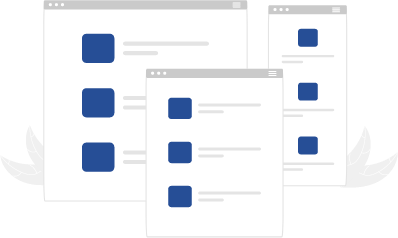
A secure architecture for internal or external IP networks (internet)
With a Web HMI (Human Machine Interface), access to the company’s local network is secured using the HTTPS communication protocol. However, if you need to provide external access to your corporate network (via the internet), the use of a DMZ is recommended. For this, because our solution being based on a three-tier architecture, you can place your web server in an isolated subnet (in a DMZ), whilst your functional servers remain protected at your local network level; hence, these are not exposed to the outside world, thus preventing potential entry points for a cyber-attack.
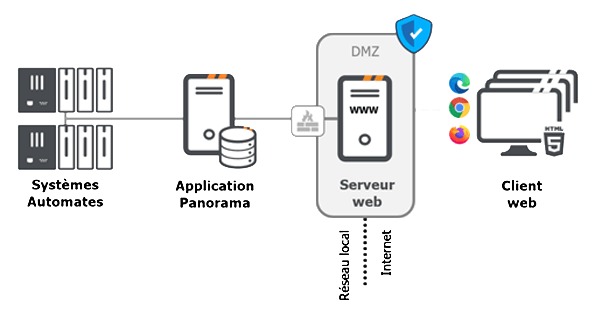
Demo
A project to develop? A simple question to ask us?
Our teams are available to give you a demonstration or simply answer your questions!
