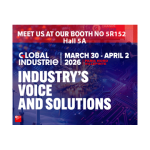Storing and transferring data
The archiving function allows you to store data from the SCADA application locally and thus create a history of recent events and trends of your installation. In this case, the data is archived either in files organized by daily folder or in database tables. Each “archive object” describes its corresponding storage mode:
- The retention period, ranging from one day to several years for file archiving
- The choice of a continuous or triggered archiving
- Archiving of all values or a sample of values
In order to make use of this stored data, extraction tools are provided. Alternatively, you can choose to export in text format or interface directly with third-party applications. Database functions can also be used to provide an application with read and write access to tables in a database for viewing, adding or updating records. To find out more about data storage and post-analysis functions, refer to Panorama H2 the historian solution of the Panorama Suite.
Replaying a particular process sequence
The player function, a signature feature of Panorama E2, offers a special way of harnessing your stored data. Using this feature, you can present the status of the managed installation at a given moment in time and replay a particular running sequence on demand.
To facilitate interpretation of the historical data rendered in this way, the player presents it with the same graphics as used during real time control of the installation. In this way, you can get a snapshot view of any moment in the service life of your installation. This mode of operation is particularly well suited for post-incident analysis and for training new operators.
Picking the right information system architecture for you
Panorama E2 facilitates data transfer over an IP network and allows hardware accessibility for applications to be monitored. These data transfers unique to Panorama applications make it possible to adopt different architectures and modes of interaction within the information system.
- Breakdown into Operations / Functions: Operation-type processes are essentially related to operator activity (monitoring and control using mimic diagrams). “Functional” processing on the other hand is performed continuously (acquisition, archiving, alarm management, etc.).
- Single/multi-workstations: A multi-workstation setting may feature one or more workstations and one or more functional servers.
- Single server or multiple servers: For the functional domain, the use of several servers is essentially determined by load balancing and availability considerations.
- Distribution over several servers: This distribution mode over a network of servers is done by allocating a part of the application to run on each of the servers.
- Use of redundant servers: The implementation of redundancy uses “logical servers” allowing several machines (physical servers) to be associated with the same functional unit.
- Controlling servers at runtime: Thanks to Panorama’s infrastructure and to the objects belonging to the Network Deployment function, the application can directly control the behavior of the application’s servers (failover, shutdown, startup, etc.).
- Application distribution: Setting up the application on each machine on the network (server or workstation).
- Data server & clients: Panorama’s data server function comprises of all the tools needed to share data with other systems. Three possibilities are currently available:
- an OPC DA server version 2.0
- an OPC UA server
- an SNMP agent
Find out more about the other features available in Panorama E2 ->