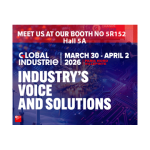When it comes to running an installation or controlling a process, there is no such thing as improvisation. With the advent of industry 4.0, smart buildings and connected cities, SCADA has become a pivotal tool for the management of operations. So it is absolutely key to optimize its design and make sure it stays in tip-top operating condition whatever the contingencies that may arise.
A single configuration workshop to design all your Panorama applications
With Panorama Studio, no need to spend time learning how to use a specific environment for each product in the Panorama Suite. You get a single interface to create all your own applications from start to finish. Design your own reference components, instantiate objects on the fly, structure your application according to your precise requirements and make upgrades at any time with the help of a single configuration workshop.
An access module to ease configuration of Panorama SCADA applications
Perhaps you want to create a SCADA application on the basis of an existing repository (XLS, CSV, legacy SCADA application)? With Panorama E2 and its Open API Persist , there is no need to start from scratch. You can add your legacy to the Panorama Studio design workshop and start saving time right from the application design stage. You will also limit the risk of error during the legacy transfer step by using your using your existing baseline to describe your installation, building or process.
Interfacing with third party systems
You may want to interface your CMMS, GIS, MES, ERP or any other third-party software with your Panorama E2 SCADA application. If so, consider creating User Classes. These are true “plugins”, allowing an E2 application to be enhanced with new functions in a completely transparent way.
Note the high degree of openness of Panorama E2, which offers a range of Cybersecurity functions that allow you to secure your SCADA application in a practical and straightforward manner.